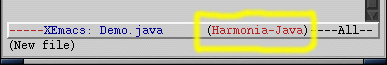|
||||||||||||||||||||||||||
Turning on Harmonia-ModeIn order to use Harmonia-Mode, it must be enabled for each file you edit. By default, Harmonia-Mode is enabled for all files it supports:
You can tell whether or not Harmonia-Mode is enabled for a file you are editing in XEmacs by looking for the word "Harmonia-language" on the modeline (the bar at the bottom of the XEmacs window):
Harmonia-Mode can be enabled either automatically (based upon the file's extension), or on a manual, per-file basis. Automatically Enabling Harmonia-ModeHarmonia-Mode's customization system includes an option to automatically enable or disable Harmonia-Mode for files of specified extensions. For more information, see the customization documentation. Manually Enabling Harmonia-ModeTo manually enable Harmonia in a file being edited, switch to the buffer containing the file and type Examples:
Automatically Disabling Harmonia-ModeThe current version of Harmonia-Mode runs (really) slowly on large files. We respect a user-defined file size limit when deciding whether to enable Harmonia-Mode on a particular file. By default, the limit is 200,000 bytes. If Harmonia-Mode does not start up automatically, please check that your file is smaller than this limit. Otherwise, you can extend the limit by using Harmonia's customization feature. Manually Disabling Harmonia-ModeYou can always change back to a standard XEmacs mode by typing Next Section: Language Analyses |
||||||||||||||||||||||||||