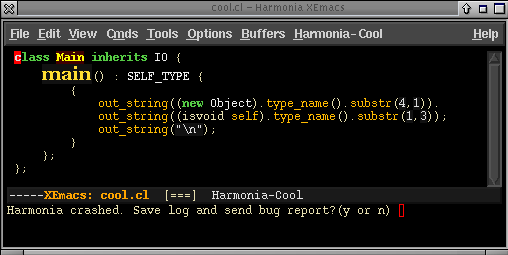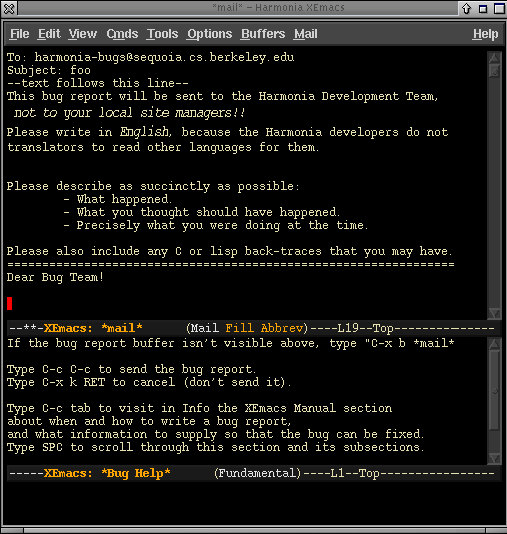Crash Recovery and Bug ReportingAutomatic Crash RecoveryHarmonia-mode has been engineered to recover from crashes in order to preserve your work, and to help us with debugging. If it crashes, it will ask for permission to file a bug report:
Sending Harmonia-mode's Log in a Bug ReportIn order to help us recreate the steps that led to a crash, Harmonia-mode
automatically maintains a log file that contains a record of all edits that you made to your file leading up to the crash. If Harmonia crashes, this log will be saved in the same directory as your original file, with the extension Automatically Restarting Harmonia-modeAfter sending a bug-report, Harmonia-mode will restart on your program, and allow you to edit it again. If Harmonia-mode keeps crashing and you would prefer to turn it off, change into fundamental mode by typing M-x fundamental-mode. Manually Sending a Bug ReportYou can also send us a bug report at any time by typing
|
|||||||||||||||||||||||||